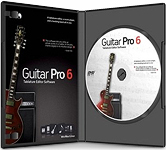Guitar PRO Android

Guitar Рro Android is a score editor for mobile devices compatible with the Android OS, versions 2.1 or later. Actually, this is a mobile version of the Guitar Рro app.
The interface is intuitive and causes no problems controlling the application.
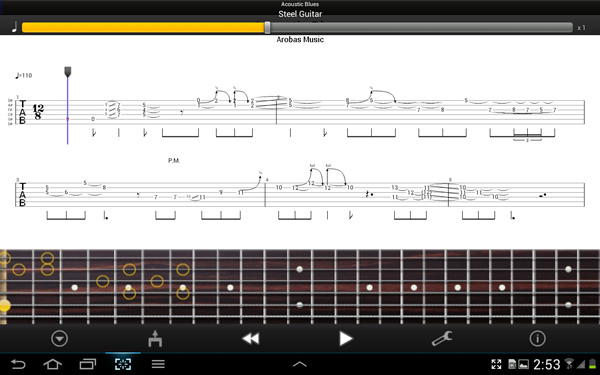
You can see a bass guitar fingerboard or a keyboard instead of a regular guitar fingerboard. The settings allow you to select which tracks will play, to separately control their volume, to change the size of the scores shown, to make overall halftone shifts, to change the tempo (changing the playback speed is made very simple, you can do it by moving the slider in the upper part of the screen), and to loop the playback of a selected part. Besides, you can turn on the metronome or the countdown feature.
As for composing your own scores, it is also made quite simple.
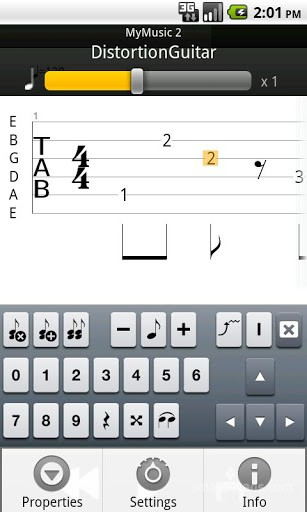
As you can see, you have the necessary minimum: numeric buttons to select the tonality on a required string, the note with the '+' and '–' signs to select the duration of the corresponding sound (or pause), the keys to move between the strings and notes, pause selection, accidentals, and applying various modes (vibrato, bends, slides, etc.). The controls are quite comfortable and allow quick execution of any required operations.
Support for various tabs formats, such as gp3, gp4, gp5, and gpx (6th), also enhances the features of the app. And there are also a few other helpful options: sending tabs to an email address, functional file library, and downloading tabs from the www.mysongbook.com website (requires registration). So we get a reliable assistant for a musician, which offers a lot of features and options, along with an intuitive interface. And of course, it gives you the opportunity to work wherever you are, at any time and in any surroundings.
Download Guitar PRO for Android